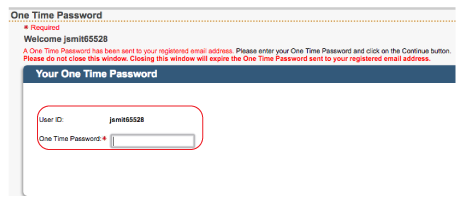If you have not set up your account yet,
please call 712.277.6586 Monday -Friday 8am to 5pm
Here is the link to rest your password following the steps below. 401(k) Online Sign in
Select Forgot Password on the Login page as shown circled in red on image below.
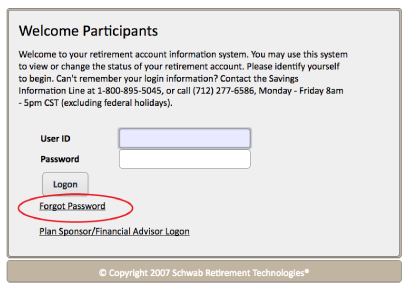
Enter Login Id as shown circled in red on image below.
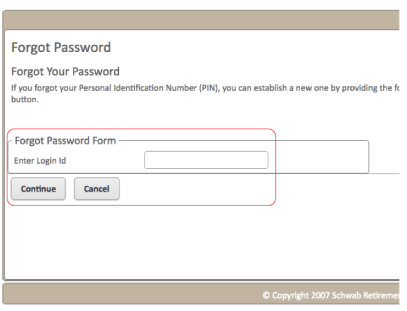
Enter Secret Answer and then Enter New Password as shown circled in red on image below.
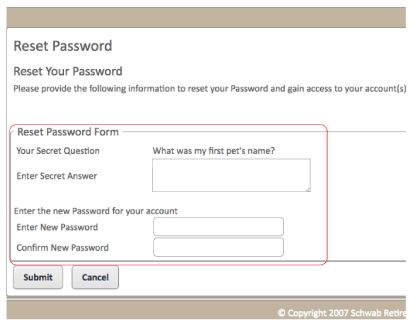
Here is the link to rest your password following the steps below. Trust Online Sign in
Select Forgot Your Questions and Answers as shown circled in red on image below.
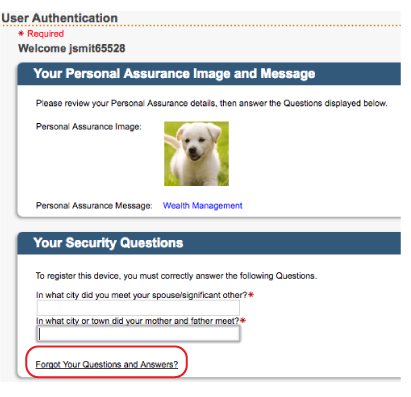
Enter Your Password as shown circled in red in image below.
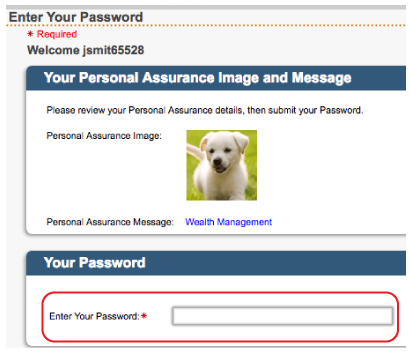
Enter the One Time Password that is sent to the registered email, as shown circled in red on image below.
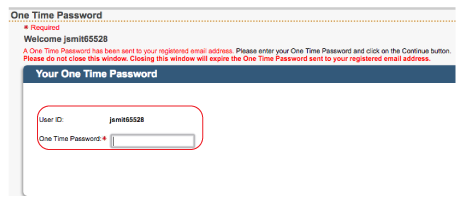
If you have forgotten your password after you have answered your secret question, please follow these steps:
Select Forgot My Password
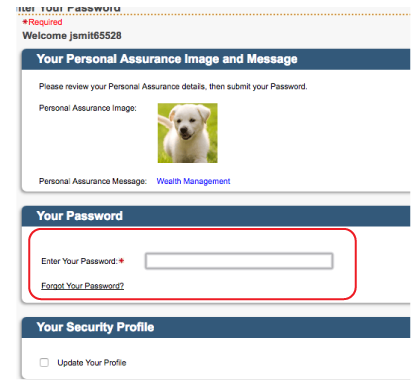
Enter the One Time Password that is sent to the registered email