
Making a Mobile Deposit? Here Are 5 Things To Double "Check"
January 15, 2018
By Mandi Sievers
Assistant Vice President of Retail Services
Being able to deposit a check anytime, from anywhere, is super convenient — and one of the many reasons our customers love the SNB Mobile App. If you’ve never tried making a mobile deposit before, don’t worry — it’s as easy as snapping a picture on your smartphone!
Just remember to follow these tips, to help make sure your mobile check deposit goes smoothly:
1. Check your signature.
First things first — your check won’t clear unless you’ve properly endorsed the back of it. When submitting a check via your smartphone, always include the words “For Mobile Deposit Only” along with your signature (see example).
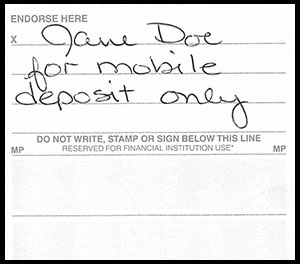
2. Check your photo quality.
Poor picture quality is one of the most common reasons mobile check deposits fail. Be sure all of the important details are clearly legible:
- Bank Account & Routing Number
- Amount
- Recipient’s Name
Try laying the check down on a darker surface so that all four corners are easily outlined and captured. Also make sure the check is the only thing in the picture, and if possible, avoid shadows.

3. Check your signal strength.
Before you attempt your mobile deposit, make sure your signal quality and strength are strong enough. Remember, you’re sending an image and verification information to a financial institution, so you’ll need a sustained and consistent signal to make sure all the information gets through.
4. Check your amount.
You will be required to hand-enter the dollar amount on your phone’s touchpad before you press “Submit.” If the amount you enter doesn’t reflect the check, your deposit won’t go through — so double check that you’re inputting the correct numbers.
5. Check (and re-check) your status.
Since you’re dealing with technology, there will always be a chance that something will go wrong. Every mobile deposit is manually inspected by someone at the bank, so keep an eye on your account and your email for a message confirming your payment has gone through. It’s important to hold onto your check until you get this message!
Questions? Let us know.
Contact Security National Bank today, or refer to our Mobile Deposit: Frequently Asked Questions (FAQ) Page.
And remember, even though you can save a trip to the bank with mobile deposit, we still love to see our customers in person, too. Stop by and see us when you want to do something fun — like make a cash deposit, set up a Roth IRA, or just to say hi!